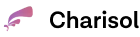Have you ever visited a website on your phone only to find the layout complicated or the text tiny?
It’s not the best experience. Optimizing your website for mobile responsiveness is essential for increasing conversions and retaining visitors, whether running a blog, e-commerce store, or company website.
A website that adjusts to all devices guarantees an excellent user experience, regardless of screen size. Without a responsive mobile design, your website risks decreased traffic, increased bounce rates, and lower search engine results.
This article provides ten expert tips for improving your website’s mobile responsiveness. These techniques will make your website look fantastic and work smoothly on mobile devices, from improving navigation to speeding up load times.
RELATED POSTS:
- 10 PROVEN PRACTICES FOR MOBILE APPLICATION DEVELOPERS
- 5 ESSENTIAL ELEMENTS OF UX DESIGN IN WEBSITE DEVELOPMENT—CHARISOL
- A STEP-BY-STEP GUIDE TO FULL-STACK WEB DEVELOPMENT MASTERY
- 7 GAME CHANGING UPDATES FOR FRONTEND DEVELOPERS
What Is Mobile Responsiveness?
Mobile responsiveness is a web design method that allows websites to change their content and layout to match any screen size, making them consistent and easy to use on all devices.
What Makes a Website Have a Mobile-Friendly Design?
A website optimized for mobile devices prioritizes usability on smaller screens. Essential qualities include clickable links and easily readable texts that do not require horizontal scrolling or magnification. Content should flow vertically to maximize the available screen area.
The website should make the layout clutter-free since mobile users are frequently preoccupied with particular activities. A layout with fewer distractions improves the mobile experience for users. Also, intricate design should be subordinated to functionality. Although good design is always vital, a simple, practical layout is essential on mobile devices.
Why You Need a Mobile-Friendly Site
A mobile-friendly website is essential for a successful business and a satisfying user experience. It guarantees convenient access and enhances readability and navigation on mobile devices.
Mobile-friendliness improves search engine optimization (SEO). Because mobile web traffic is so common, a mobile-optimized site can reach a large audience. Google even gives preference to mobile-friendly websites in its results.
A mobile-friendly website also increases credibility and confidence. Your website serves as your online shopfront, and a well-designed mobile experience builds brand recognition and improves your online reputation. This promotes client referrals and business expansion.

9 Tips to Optimize Your Website’s Mobile Responsiveness
Here are nine tips for optimizing your website’s mobile responsiveness:
1. Use a responsive design.
A responsive design is one of the most crucial ways to make your website mobile-friendly. Your website should be optimized for all screen sizes and devices, including PCs, tablets, and smartphones.
A responsive design automatically adapts your website’s layout, fonts, images, and other components to the device’s screen size. This will give users a consistent and smooth experience across all platforms.
2. Optimize your images for mobile devices.
A website’s images are crucial. They impact the optimization of your website because they are responsive on desktops rather than on mobiles.
To optimize your website’s images and make them responsive, set unique pictures for each device and adjust display settings (such as image size and placement), especially for mobile devices.
You can also optimize mobile photos to have smaller file sizes, saving space on your server and speeding up users’ downloads. Lazy loading for photos is another incredible concept. It can speed up page loads by loading images when visible on a page or when needed (instead of loading them all at once).
3. Use a lightweight font.
If fonts that are great on desktop devices are hard to read on small mobile phones, users may become frustrated and leave your site. You can prevent this by using fonts and font sizes large enough to be readable on mobile devices.
However, using large fonts, particularly on mobile devices, might severely harm your website’s loading performance, so lightweight substitutes like Roboto or Open Sans should be prioritized.
4. Optimize for mobile SERPs.
Search engine results pages (SERPs) frequently display different results on desktop and mobile devices. Compare the two versions of your material to understand how they function on both platforms. This entails examining the featured snippets, rankings, and layout variants that can appear differently on different devices.
For instance, if you use a desktop computer to search for “how to fry an egg” on wikiHow, the results might look typical, consisting of a combination of text links, photographs, and perhaps a brief video clip. The same query, however, might highlight a carousel, display fewer text links, or put the video snippet in a more noticeable location on a mobile device.
Awareness of these variances can help you improve the user experience for audiences by optimizing your content to work well on all devices.
5. Avoid distracting interstitials.
Intrusive interstitials, commonly known as pop-ups, irritate users. Because they occupy a significant percentage of the screen, they can be more annoying for mobile users.
Using invasive and bothersome pop-ups can lower your conversion rate and result in a negative review from Google.
In contrast to the vast interstitials that can be annoying, Google allows more subdued interstitials as part of its Page Experience ranking signals.
6. Ensure all content is the same on desktop & mobile.
Doing a crawl on your mobile website and comparing it to a crawl on your desktop version is an excellent approach to ensure all your content appears the same on desktop and mobile versions. Google will primarily crawl your website’s mobile version.
This implies that both versions of your website should have all your text, photos, and videos accessible to users.
Maintaining consistency across your website’s desktop and mobile versions is crucial.
7. Boost speed by reducing http requests and combining files.
To make your website load faster on mobile devices, try reducing the number of requests it makes to the server and combining files where possible. Every time your website needs to fetch an image, CSS file, or script, it sends a request to the server, which takes time.
Combining files, such as merging multiple CSS or JavaScript files into one and reducing unnecessary requests, helps your site load faster. This is especially important for mobile users with slower connections. It also improves speed and makes the site more responsive and user-friendly.
8. Use a mobile-friendly menu and navigation system.
One of the most important aspects of mobile optimization is having a menu and navigation system responsive to mobile devices. This system must be tailored for touch-based interactions and smaller screens, as mobile screens are smaller than desktop screens.
Avoid complex menus and incorporate straightforward, user-friendly navigation that works well on touchscreen devices.
9. Optimize meta titles and descriptions.
Another crucial aspect of the mobile optimization approach is optimizing your website’s meta titles and descriptions. These components are vital for drawing visitors since they appear in search engine results and give readers a quick summary of your website.
When optimizing for mobile, keep your titles and descriptions brief, accessible, and relevant to your content. Ensure your meta titles and descriptions are mobile-friendly, and your website will rank higher in search engine results and draw in more visitors.

Conclusion
Your website’s mobile responsiveness is critical to your website’s success.
The tips in this article will help you ensure your website is user-friendly across all platforms and looks fantastic.
One of the most basic approaches is to ensure that your website’s layout on a mobile device doesn’t look complicated. Your website should be the same across all devices. This will raise your search engine ranking, increase conversions, and draw in more people.
Do you need help with optimizing your website for mobile users? At Charisol, we design websites responsive to mobile devices and optimize the search engine. Join us for a free consultation call right now!
READ MORE: 7 UNIQUE BENEFITS OF eCOMMERCE FOR SMALL BUSINESSES IN 2025