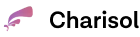A piece of software containing a group of functions that can be added to a WordPress website to give the browser an additional functionality is known as a plugin. Think of WordPress as a new big empty house, and plugins as your fittings such as furniture, electronics, kitchen appliances, Decors, Upholsteries, etc. All of these are added to make a house more habitable and beautifully customised.
In the same way, plugins can extend or add new features to your WordPress websites, thus allowing your web browser to display additional content it originally wasn’t designed to.
WordPress plugins are written in the PHP programming language and as such, integrates seamlessly with WordPress.
However, with millions of plugins out there — and more being added on a daily basis –it could become tough trying to narrow down which is best for your website. Considering that if plugins are overused, they could pave way for bugs and malware to infiltrate your website, we’ve handpicked the top plugins we believe are best and secure to use on your WordPress website.
Suggested Read: Debugging — How to fix your WordPress website bugs and errors
Jetpack (Freemium)
Jetpack seems like an ultimate toolkit for WordPress. It gives you what you need to design, secure, and grow your site in one bundle. With Jetpack, you can get free features such as:
- Website customization with free themes, image tools, and rich content.
- Increased traffic through automatic social sharing, related content, and faster load times.
- Safer website via secure logins and protection from brute force attacks.
All these core features are free. Advanced features like daily backups, spam protection, and SEO tools can be added with one of three plans.
Best of all, Jetpack’s features are provided and hosted by WordPress.com — so there’s never any extra strain on your server when you activate or use a new tool. You may proceed to install the latest version of Jetpack.
Akismet (Freemium)
With over 5 million installations, Akismet is a high-rated anti-spam plugin that prevents your website from publishing malicious content. Akismet does this by checking your comments and contact form submissions against its global database of spam. You can review the comment spam it catches on your blog’s “Comments” admin screen.
Major features in Akismet include:
- Automatically checks all comments and filters out the ones that look like spam.
- Each comment has a status history, so you can easily see which comments were caught or cleared by Akismet and which were spammed or unspammed by a moderator.
- URLs are shown in the comment body to reveal hidden or misleading links.
- Moderators can see the number of approved comments for each user.
- A discard feature that outright blocks the worst spam, saving you disk space and speeding up your site.
PS: You’ll need an Akismet.com API key to use it. Keys are free for personal blogs; paid subscriptions are available for businesses and commercial sites. You can download the freemium version on WordPress.
Yoast SEO (Freemium)
Yoast claims to be the original and top WordPress plugin for SEO since 2008. Well, given the millions of users who have chosen the Yoast plugin as their favourite SEO tool, one can hardly dispute this fact. Yoast SEO does everything in its power to please both visitors and search engine spiders. Below are some of the plugin’s power-ups your website will find most useful:
- The most advanced XML Sitemaps functionality at the push of a button.
- Full control over site breadcrumbs: add a piece of code and you’re good to go.
- Set canonical URLs to avoid duplicate content. Never have to worry about Google penalties again.
- Title and meta description templating for better branding and consistent snippets in the search results.
- Content & SEO analysis: Invaluable tools to write SEO-friendly texts.
- The snippet preview shows you how your post or page will look in the search results – even on mobile.
- Yoast SEO tunes the engine of your site so you can work on creating great content.
- The cornerstone content and internal linking features help you optimize your site structure in a breeze.
- Integrates with Google Search Console: See how your site performs in the search engines and fix crawl errors.
- Manage SEO roles: Give your colleagues access to specific sections of the Yoast SEO plugin.
- Bulk editor: Make large-scale edits to your site.
The Yoast Premium even has a lot more features. However, the freemium is awesome already. To have a share of this awesomeness, you can download the freemium model immediately.
Suggested Read: 5 Best Tools To Skyrocket Your SEO Performance
W3 Total Cache (Freemium)
A slow-website is as annoying as ice-cream spilling on a newly cleaned rug. W3 Total Cache is one of the top WordPress plugins widely adopted today. It takes off the frustration encountered from a slow-loading website by optimising the web pages and content for speed. It claims to be the only web host agnostic WordPress Performance Optimization (WPO) framework recommended by countless web developers and web hosts, as well as trusted by numerous companies like AT&T, stevesouders.com, mattcutts.com, mashable.com, smashingmagazine.com, and many others.
W3 Total Cache promises:
- At least 10x improvement in overall site performance (Grade A in WebPagetest or significant Google Page Speed improvements) when fully configured
- Improvements in search engine result page rankings, especially for mobile-friendly websites and sites that use SSL
- Improved conversion rates and “site performance” which affect your site’s rank on Google.com
- “Instant” repeat page views: browser caching
- Optimized progressive render: pages start rendering quickly and can be interacted with more quickly
- Reduced page load time: increased visitor time on site; visitors view more pages
- Improved web server performance; sustain high traffic periods
- Up to 80% bandwidth savings via minify and HTTP compression of HTML, CSS, JavaScript and feeds
If you are excited about the offerings of W3 Total Cache, (you really should be), try out the freemium model immediately.
Google XML Sitemaps (FREE)
The Google XML Sitemap is a free plugin that greatly improves SEO by creating special XML sitemaps on your website. This helps search engines like Google, Bing, Yahoo and Ask.com to better index your site.
With such a sitemap, it’s much easier for the crawlers to see the complete structure of your site and retrieve it more efficiently. The plugin supports all kinds of WordPress generated pages as well as custom URLs. Additionally, it notifies all major search engines every time you create a post about the new content.
Going to over 9 years since inception, Google XML Sitemap has been adopted by millions of WordPress users and rated among the top WordPress plugins. You can download the plugin to get started.
One Signal Push Notification (Free)
OneSignal is a complete push notification solution for WordPress blogs and websites, trusted by hundreds of thousands of developers and marketers including some of the largest brands and websites in the world. The plugin claims to send over 2.7 billion notifications on a daily basis.
After setup, your visitors can opt-in to receive desktop push notifications when you publish a new post, and visitors receive these notifications even after they’ve left your website.
Some of its features include:
- Supports Chrome (Desktop & Android), Safari (Mac OS X), Microsoft Edge (Desktop & Android), Opera (Desktop & Android) and Firefox (Desktop & Android) on both HTTP and HTTPS sites.
- Automatic Notifications – Send notifications to followers every time you publish a new post. Or set up a reminder that gets automatically sent to them if they haven’t visited for a few days.
- Targeting Segments – Send notifications to specific visitors based on language, number of times they’ve visited your blog, or even set up your own user attributes that you can target.
- Opt-In Customization – Choose when and how to ask your visitors to opt-in to browser notifications. Customize the prompt they first see.
- Real-Time Analytics – See your notifications being delivered in real time, and watch them as they convert into visitors.
- A/B Testing – Try out different messages to a smaller set of your visitors to figure out which messages are more effective and then send the more effective message to the rest of your visitors!
- Scheduled Notifications – Schedule notifications to be delivered in the future, based on a user’s time zone, or even based on the same time of day they last visited your website.
The best part is, OneSignal Push Notification is one of the top WordPress Plugins that is totally free to use. You should download one for your WordPress website immediately.
Disqus Comment System
Disqus happens to be the web’s most popular commenting system trusted by millions of publishers to increase reader engagement, grow audience and traffic, and monetize content. Disqus helps publishers of all sizes engage directly with their audiences to build loyalty, retain readers, and foster thriving communities.
The Disqus for WordPress plugin lets site owners and developers easily add Disqus to their sites, replacing the default WordPress comment system. Disqus installs in minutes and automatically imports your existing comments. You’d find its features amazing:
- Syncs comments automatically to WordPress for backup and flexibility if you ever decide to switch to a different platform
- Loads asynchronously with advanced caching so that Disqus doesn’t affect your site’s performance
- Monetization options to grow revenue
- Exports comments to WordPress-compatible XML to backup or migrates to another system
- Analytics dashboard for measuring overall engagement on your site
- Mobile responsive design
- Real-time comments system with fun discussion interactions: voting, photo and video upload, rich media embed (Youtube, Twitter, Vimeo, and more), spoiler tags, mentions
- Comment text formatting (e.g. bold, link, italics, quote) using HTML tags as well as code syntax highlighting
- Threaded comment display (nested 3 levels) with the ability to collapse individual threads
- Sort discussion by oldest, newest, and best comments
- Flexible login options – Social login with Facebook, Twitter, and Google, SSO, and guest commenting support
- Instant activity notifications, email notifications, and digests pull readers back in
- User profiles that show you recent comment history and frequented communities
- Discovery widget that shows active discussions happening elsewhere on your site
Disqus also has moderation features such as anti-spam filter (powered by Akismet), pre-moderation control to flag comments based on links and user reputation, email notifications for newly posted comments/replies, self-moderation tools like user blocking, comment flagging, etc.
In a nutshell, Disqus gives you the power to control your blog, protect it from spammy readers and build a strong readers’ community without injuring anyone. You should download one for your WordPress website.
Although your kind of website mostly determines what plugins you should have, these are the top WordPress plugins you should consider installing to achieve the desired objectives for your website.
However, we’re more than willing to help you analyze your website and recommend the best plugins it has to adopt. Do not hesitate to reach out to us immediately. We are Charisol, a software development agency with a community of talented software developers that leverage on the “work without walls” culture to provide solutions for clients around the world. Our services span Software designing, App development, Digital Marketing, Social Media Marketing, Content Writing & Marketing and Search Engine Optimisation. Follow us on Medium or on social (Facebook, Instagram, Twitter, LinkedIn).