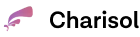Photo by Pixabay on Pexels
Getting your app noticed in today’s crowded digital marketplace is more challenging than ever. With millions of apps competing for attention, how can you ensure yours stands out?
The answer lies in app store optimization (ASO)—the process of improving your app’s visibility and conversion rates in app stores.
Whether you’re a solo developer with a brilliant idea or a marketing professional tasked with boosting downloads, mastering app store optimization is no longer optional; it’s essential for success.
This comprehensive guide will cover everything you need to know to optimize your app’s presence, increase discoverability, and drive more installs without spending money on paid acquisition.
RELATED BLOG POSTS
- 7 GAME-CHANGING UPDATES FOR FRONTEND DEVELOPERS-CHARISOL
- HOW TO BUILD THE BEST FULL-STACK WEB APPLICATION IN 2025
- 5 EFFECTIVE WAYS TO UNDERSTAND THE USE OF AI IN CYBERSECURITY
- 9 EXPERT TIPS TO OPTIMIZE YOUR WEBSITE’S MOBILE RESPONSIVENESS
What Is App Store Optimization (ASO)
App store optimization (ASO) is the process of optimizing mobile apps and their store listings to improve their visibility in app stores (such as the Apple App Store and Google Play Store).
App store optimization is the mobile app equivalent of search engine optimization.
The primary goal of app store optimization is to make your app appear higher in search results, attract more users to download your app without relying solely on paid advertising, and improve conversion rates.
Why Is App Store Optimization Important?
Here are some reasons why app store optimization is essential:
1. Increased visibility
In today’s crowded app marketplaces, simply having a great app isn’t enough. Users should be able to find it.
ASO directly addresses this by optimizing your app’s listing to appear in relevant search results and browse lists.
Without ASO, your app risks being buried among millions of competitors, rendering it invisible to potential users.
2. Higher rankings
App store algorithms prioritize apps that are deemed relevant and high-quality.
ASO techniques, such as keyword optimization and positive ratings and reviews, signal to these algorithms that your app is worthy of higher rankings.
Higher rankings translate to increased visibility, as users are more likely to discover and download apps that appear at the top of search results. Summarily, higher rankings from ASO lead to more downloads.

Photo by Mikael Blomkvist on Pexels
3. Increased user engagement
ASO isn’t just about driving downloads; it’s also about attracting the right users.
By optimizing your app listing with relevant keywords and compelling visuals, you can attract users who are genuinely interested in your app’s functionality.
This leads to higher user engagement, as users are more likely to use and interact with apps that meet their specific needs.
Also, focusing on positive reviews and responding to negative reviews reveals to your users that you care, increasing user engagement.
App Store Optimization Strategies
Here are some app store optimization strategies and best practices to implement, including:
1. Keyword optimization
Keyword optimization is the foundation of app store optimization. It involves identifying and strategically using relevant search terms your target audience uses to find apps like yours.
Effective keyword optimization increases your app’s visibility in search results.
Best practices for keyword optimization:
- Analyze competitor keywords to see what terms they’re targeting.
- Consider long-tail keywords (more specific phrases) to target niche audiences.
- Think like your users: what terms would they use to find your app?
- Prioritize the most important keywords in your app title.
- Use keywords naturally in your app description.
- Utilize the dedicated keyword field (iOS) or tags (Google Play) strategically.
- Avoid keyword stuffing, which can harm your app’s ranking.
- Ensure your keywords accurately reflect your app’s functionality and target audience.
- Focus on keywords with a high conversion rate (i.e., more downloads).
- Regularly update your keywords based on performance and market trends.
2. App Title Optimisation
It plays a significant role in search rankings and user click-through rates.
Your app title is one of the most visible elements of your app listing.
Best practices for app title optimization:
- Place your most relevant keywords at the beginning of your title.
- Aim for a short, memorable title that is easy to read on small screens.
- Follow app store character limits.
- Clearly convey what your app does in a few words.
- If your brand is well-known, include it in your title.
- Test different titles to see which performs best.
3. App description optimization
Your app description provides users with more information about your app’s features and benefits.
It’s also an opportunity to incorporate keywords and persuade users to download.
Best practices for app description optimization:
- Capture users’ attention with a strong first sentence highlighting your app’s value proposition.
- List your app’s most important features and benefits.
- Incorporate keywords naturally throughout your description.
- Make your description easy to read using bullet points, headings, and white space.
- Encourage users to download your app with a clear CTA.
- Translate app descriptions for different regions.
- Update your description to reflect new features and improvements.
4. App icon optimization
Your app icon is the first visual impression users have of your app. It should be visually appealing, recognizable, and represent your app’s brand.
Best practices for app icon optimization:
- Use a clean and simple design that is easy to understand.
- Create a unique icon that stands out from the competition.
- Ensure your icon aligns with your app’s brand identity.
- Use high-resolution images to avoid pixelation.
- Test different icon designs to see which performs best.
- Follow Apple and Google Play icon guidelines.
5. Screenshot and video optimization
Screenshots and videos provide users with a visual preview of your app’s user interface and functionality. They can significantly influence download decisions.
Best practices for screenshots and video optimization:
- Highlight your app’s most important features and benefits in your screenshots and videos.
- Use clear, high-resolution images and videos.
- Arrange your screenshots and videos logically to tell a story about your app.
- Add captions and annotations to your screenshots to explain key features.
- Keep your app preview video short and engaging.
- Localize screenshots and videos for different target markets.
- Place your best screenshots first, as they are what the user sees without scrolling.
6. App ratings and reviews optimization

Photo by Towfiqu barbhuiya on Pexels
App ratings and reviews significantly influence user download decisions.
Positive ratings and reviews build trust and credibility, while negative feedback can deter potential users.
Best practices for app ratings and reviews optimization:
- Prompt users to rate and review your app at strategic moments, such as after completing a key action.
- Make it easy for users to leave reviews.
- Respond to positive and negative reviews promptly and professionally.
- Address user concerns and provide helpful solutions.
- Regularly monitor your app’s ratings and reviews to identify trends and areas for improvement.
- Request reviews after positive in-app actions.
- Address negative reviews professionally.
7. Localization
Localization involves adapting your app listing and content for different languages and regions.
This allows you to reach a wider audience and get increased downloads in international markets.
Best practices for localization:
- Translate your app title, description, and keywords into the languages of your target markets.
- Translate in-app content, such as menus, buttons, and error messages.
- Adapt screenshots and videos to reflect cultural preferences and regional differences.
- Research and use keywords that are relevant to each target market.
- Be mindful of cultural differences and avoid using offensive or inappropriate language or imagery.
8. App updates and maintenance
Regular app updates and maintenance are essential for keeping your app relevant and engaging.
They also signal to app stores that your app is actively maintained, which can improve your search rankings.
Best practices for app updates and maintenance optimization:
- Provide frequent updates with new features, bug fixes, and performance improvements.
- Incorporate user feedback into your updates to improve the user experience.
- Ensure your app is compatible with the latest operating system versions.
- Optimize your app’s performance to reduce loading times and improve responsiveness.
- Quickly address and fix any bugs that users report.
9. Conversion rate optimization (CRO)
CRO involves optimizing your app store listing to increase the percentage of users who view your listing and then download your app.
Best practices for conversion rate optimization:
- Constantly monitor your conversion rates and make adjustments as needed.
- Test different app listing elements, such as your icon, screenshots, and description, to see which performs best.
- Use high-quality visuals that showcase your app’s key features and benefits.
- Ensure your app listing is clear and easy to understand.
- Analyze user behavior.

Photo by Nothing Ahead on Pexels
Conclusion
App store optimization is a continual process that involves constant testing, observation, and development.
Implementing best practices like keyword optimization, captivating graphics, and user retention tactics can boost your app’s visibility, downloads, and general success.
Now is the moment to act!
Start applying these ASO strategies today! Need expert help? Click here, and let’s optimize your app for success.
READ ALSO: A COMPLETE GUIDE TO ANGULAR UNIT TESTING IN APP DEVELOPMENT