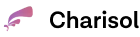Understanding your competitors isn’t just a nice-to-have anymore—it’s a must. Markets shift fast, consumer behavior evolves, and small businesses need to stay ahead by knowing what’s happening around them. That’s where a Competitor Insights Dashboard comes in.
Instead of guessing what your competitors are doing right (or wrong), a dashboard gives you a clear, data-driven view of their moves—so you can make smarter business decisions, refine your strategy, and uncover new opportunities.
At Charisol, we’ve helped startups and small businesses turn scattered market data into easy-to-understand dashboards that drive growth.
Let’s break down exactly how you can create one too.
What Is a Competitor Insights Dashboard?
A Competitor Insights Dashboard is a digital tool that helps you monitor and analyze key data about your competitors—things like their marketing performance, product offerings, website traffic, pricing changes, customer feedback, and more.
Instead of switching between multiple tools and reports, the dashboard brings everything together in one place, so you can see patterns and act quickly.
It’s especially powerful for startups and small businesses that don’t have large analytics teams but still want to compete with bigger players.
Why a Competitor Dashboard Matters Now
The digital market is more transparent than ever. Social media campaigns, ad performance, customer reviews, and even website metrics are visible to anyone who knows where to look.
With so much accessible data, the real question is—what do you do with it?
A well-designed Competitor Insights Dashboard helps you:
- Spot trends early. See what’s working for others before it becomes mainstream.
- Benchmark your performance. Compare your key metrics with industry averages.
- Refine your strategy. Adjust your marketing, pricing, or product focus based on real data.
- Save time. Automate data collection instead of manually checking every source.
By using a single, interactive dashboard, you can turn competitive intelligence into real business advantage.
Step-by-Step: How to Create a Competitor Insights Dashboard
Let’s walk through how to build one from scratch—without needing a full-time data analyst.
Step 1: Define Your Business Goals
Before jumping into data tools, start with clarity.
Ask yourself:
- What do I want to learn from competitors?
- Am I tracking marketing performance, pricing, product updates, or customer sentiment?
- Which competitors truly matter to my business?
For example, if you’re an e-commerce brand, your focus might be on social media engagement, ad spend, and customer reviews. If you run a SaaS startup, you might care more about feature releases, content strategy, and traffic sources.
Your dashboard should align with your business objectives—not just collect data for the sake of it.
Step 2: Choose the Right Metrics
Once your goals are clear, pick the key metrics to track. Here are some common ones by category:
1. Marketing & Visibility
- Website traffic and rankings (via tools like Ahrefs or SEMrush)
- Keyword performance
- Social media engagement (likes, shares, followers, mentions)
- Ad campaigns and estimated spend
2. Product & Pricing
- New feature releases
- Pricing tiers or discounts
- Product availability and customer reviews
3. Brand Sentiment
- Customer feedback from review sites or forums
- Social media mentions and tone of conversation
4. Web Presence
- Backlink growth
- Page speed and SEO performance
- Content publishing frequency
Pick the metrics that help you make decisions, not overwhelm you with numbers.
Step 3: Identify Reliable Data Sources
Good insights depend on good data. Use a mix of free and paid tools:
- Google Alerts: Track mentions of competitor names or products.
- SimilarWeb / Ahrefs: Analyze website traffic and keyword performance.
- SocialBlade / Metricool: Monitor social media growth and engagement.
- G2 / Capterra: Understand customer feedback and reviews for SaaS competitors.
- BuiltWith: Discover what tools or technologies competitors are using.
You can manually collect this data or use APIs and integrations to automate updates.
Step 4: Pick a Visualization Tool
A Competitor Insights Dashboard is most useful when it’s visual and interactive.
Here are some great options:
- Google Data Studio (Looker Studio): Free, easy to connect with Google Sheets and analytics tools.
- Power BI: Ideal for more advanced analytics.
- Tableau: Great for rich visualizations and corporate teams.
- Notion or Airtable: Perfect for startups that prefer simplicity.
At Charisol, we often design custom dashboards that integrate directly into a client’s workflow—making it easy for non-technical team members to access insights without jumping between tools.
Step 5: Organize the Dashboard Layout
A good layout makes the difference between confusion and clarity.
Here’s a simple structure that works for most teams:
- Overview Tab: Key competitor summaries and quick insights.
- Marketing Tab: Social media, website, and ad metrics.
- Product Tab: Pricing, new features, and customer sentiment.
- Content Tab: Blog frequency, SEO keywords, and backlink sources.
- Performance Trends Tab: Graphs showing monthly or quarterly changes.
This layout keeps your data focused and actionable.
Step 6: Automate Data Collection
Manual data entry is tedious and error-prone. Automate where possible.
For instance, you can:
- Connect APIs from Google Analytics, SEMrush, or social platforms.
- Use tools like Zapier, Make (Integromat), or Supermetrics to automate imports.
- Schedule regular data refreshes so your dashboard always shows the latest numbers.
Automation saves time and ensures you always have up-to-date insights when making decisions.
Step 7: Add Context and Insights
Data alone doesn’t tell the whole story. Add short notes or commentary to highlight what’s important.
For example:
- “Competitor A’s social engagement jumped 30% after their product launch.”
- “Competitor B reduced prices in Q2—possible reaction to market slowdown.”
This transforms your dashboard from a static report into a decision-making tool.
Step 8: Review and Improve Regularly
Markets evolve quickly, so your dashboard should too. Review your setup every few months:
- Are you tracking the right metrics?
- Is the data still reliable?
- Can you simplify or improve visuals for clarity?
A good dashboard grows with your business, staying relevant as you scale.
How Charisol Can Help You Build Smarter Dashboards
At Charisol, we understand that small businesses and startups often lack the time or resources to build complex data systems. That’s why we design custom digital dashboards that make competitive intelligence simple, automated, and accessible.
Our team blends UX design, data visualization, and development to create tools that help you see opportunities clearly and act faster.
If you’re ready to transform scattered market data into meaningful insights, partner with us. Together, we’ll build a dashboard that helps you grow confidently—without the guesswork.
FAQs
How often should I update my Competitor Insights Dashboard?
Monthly updates work for most small businesses. However, if you’re in a fast-moving industry like tech or e-commerce, weekly updates might be more effective.
What’s the easiest tool for beginners to use?
Google Data Studio (now Looker Studio) is a great starting point. It’s free, simple to use, and integrates with many other tools like Google Sheets and Analytics.
How many competitors should I track?
Start with 3–5 direct competitors. Tracking too many can make your dashboard cluttered and harder to interpret.
Can I track competitors’ ads or keywords?
Yes. Tools like SEMrush, SpyFu, or Ahrefs let you see which keywords and ads your competitors are investing in.
Do I need a developer to build this?
Not necessarily. Many dashboards can be built using drag-and-drop tools. But if you want something custom or automated, a team like Charisol can help set it up seamlessly.
Final Thoughts
A Competitor Insights Dashboard isn’t just a collection of numbers—it’s your business radar. It helps you see the bigger picture, stay proactive, and make confident decisions backed by data.
So, what kind of insights would you want your first dashboard to uncover?
Ready to build one that truly works for your business?
Explore how Charisol can help you create smarter, data-driven dashboards that fuel growth.