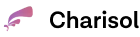In the web design/development world, Macs have comfortably settled in and become an important part of the community. High-end performance and design simplicity are two of the popular reasons why designers and developers prefer to use Macs as their work computers. But, that’s not all.
Web designers/developers prefer Macs because:
- MacOS is based on Unix, and therefore, developers get a terminal with well-established commands and a vast ecosystem of tools.
- Many designing and editing tools are readily available to help designers and developers carry out graphic tinkering, such as logos, vector illustrations, images, and icons.
What’s more, you ask? Web designers and developers can choose from oodles of third-party apps to enhance their productivity. While all the apps are not exclusively for Macs, they have been designed particularly for Mac users. So, if you are a web designer or developer using a Mac, knowing about the following tools will come in handy.
- Paint for Mac
Microsoft Paint or MS Paint is widely used graphic software. Even though the tool is soft and not beginner-friendly, it is one of the first choices for creative enthusiasts. For those who have recently shifted to Mac from Windows and wish there was a Paint for Mac, you won’t be disappointed. There are excellent Mac alternatives to MS Paint, and once you start using osx paint, you might even forget about MS Paint. For instance, the tools in Preview are close to MS Paint, and you can use the tool to draw, sketch or edit.
- Nova
Nova is an intuitive and well-designed application that makes web design and development a piece of cake. The app compartmentalizes the workflow and website-building process. It is the ideal app for team collaboration and has a robust extensions API.
Thanks to a Nova extension, you can complete myriad tasks like drawing beautiful new themes, validating different code, extending the sidebar, and so on.
- EverWeb
EverWeb lets you draw image boxes, texts, or other shapes into the page you are designing and then style and position them. The software offers a clutter-free design and clean interface. It manually or automatically aligns all the elements by their centers or edges. Furthermore, it offers more CSS styling options to make your website look nice.
Designers can even use the app to design and develop a full-feature online store without much effort.
- Macaw
Macaw provides pixel-perfect control over responsive design and allows users to set breakpoints at multiple screen widths. You can even rearrange the design to ensure they fit perfectly. In addition, the features of smart scripting support allow users to customize nearly all CSS style attributes.
- Paparazzi!
Paparazzi! is a tool for Mac that allows users to take screenshots of the entire page without the help of any external editing. The tool relies on the WebKit and Cocoa API framework, and it is an ideal tool for web designers who require to capture entire web pages for web graphics or design mockup presentations.
- Think
Web designers and developers have a lot of processes going on simultaneously, which makes it difficult for them to focus on the tasks at hand. That’s where Think comes in handy. It is an excellent application that creates an illumination panel and replaces the macOS dock. It creates a list of apps that designers use and focuses on them. It is the right app if you’re easily distracted.
- Xee
Xee is a simple app for browsing pictures. The application is considered a replacement for Preview or other default image viewer that comes pre-installed on Macs. The app is fast, sleek, and doesn’t use a lot of system resources. There are also a long list of shortcuts that users can use and a clean user interface.
- Dreamweaver
Adobe Dreamweaver is one of the most used and popular apps used by web designers. It is a commercial application for web development and is available for both Mac and Windows. The design tool is rich with features and offers a suite of tools, including a built-in FTP client, smart code hinting, workflow options, and project management options. In addition, the app makes teamwork effortless and easily integrates with other Adobe products like Photoshop.
- Photoshop
Adobe Photoshop is another highly popular app for web designers and developers. It is a commercial graphics editor used by designers and professional photographers. If you want to manipulate pictures and create web graphics, this is the perfect app. The app is packed with wonderful tools like filters, automation with brushes, workflow enhancement features, etc.
So, what tools do you use for web design and development work? Some of the tools and software mentioned above can also be used if you’re working on Windows.
At Charisol, we have a community of talented software developers that leverage the “work without walls” culture to provide solutions for clients around the world. Our services span Software designing, App development, Digital Marketing, Social Media Marketing, Content Writing & Marketing, and Search Engine Optimisation.
We will work hand-in-hand with you to ensure you get the best for your website. We will also help you create the perfect balance between technical and content SEO.
You can also follow us on Medium or social media (Facebook, Instagram, Twitter,