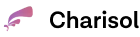Running a business is known to be one of the steepest learning curves. You adopt skills you never imagined having, learn answers to questions you don’t fully understand, while keeping your mental well-being and looking for new ways to make money. Your business may be at the stage where you need a mobile app, to create a direct marketing channel, or provide value to your customers, but your challenge is, you don’t know where to start.
There’s no cause for alarm, we’re right here to guide you through the process of building a mobile app for your business.
Fine-tune your idea.
Having an idea is not enough, ideas need to be developed. You need to determine exactly what you want your app to do, what problems it will help your business solve and how it will simplify your customers lives. You need to set SMART (Specific, Measurable, Achievable, Relevant and Time-bound) goals on exactly what you want the app to do.
Then translate your developed ideas into a process.
Research
Since building an app is a new aspect to your business, you need to research the competition. Research how businesses in your space have evolved with their app, and what kind of output those businesses have. Use the information available about your competitor’s app and its reviews to your advantage. Let it influence your decision making.
Taking your research a little further by examining copyright restrictions and how you can find your way around them, is equally essential. Make sure that your app will provide a viable business opportunity and not just another business process.
Set up a wireframe and examine the functionality of your app
Wireframes are like the blueprint to a home, or in this case, an app. “Wireframes are simple black and white layouts that outline the specific size and placement of elements, features, conversion areas and navigation for your app” -Nick Hass. In essence, a wireframe is a glorified storyboard and setting up one is a crucial step in your app development process. It allows for visual clarification of your app and serves as a foundation for the design process.
Using your mainframe, you need to map out your APIs, servers and data diagrams, to serve as clear directions for everyone working on your project.
Test the waters.
You need brutal honesty at this stage, show a demo to people capable of giving constructive criticism. Observe them as they navigate through the demo — this will help you bring the potential app users to the forefront of your mind when you build. The goal here is to finalise your app structure and core, using constructive criticism and observation, before adding design and aesthetics.
It’s time to build
Now that you have a wireframe set up and you’ve concluded on the structure of your app, it’s time to build. Keep in mind the feedback received from your demo and make necessary modifications. Your developer will set up your servers, databases and APIs. You should also consider signing up to stores, either Google Play or Apple or both, to get your app on the market.
Design the User Interface, and test again
User interface is all about the look and feel of your app and people are most attracted to these features. To design the look of your app, you need to keep the feedback from your demo test in mind. Employ designers to create your User Interface.
What you need from your designers, is largely based on your wireframe and the type of designer hired. If you hire a graphic designer, you will need to get visually appealing screens for your app. Keep the potential users in mind throughout this process, you are designing for users, not yourself.
A second round of testing is imperative at this point, you can test both the functionality and the user interface of the app. Employ the same constructive critics, to get a continuous feedback. After this test, ask both your developer and designer to modify the app, based on the feedback received.
Beta Testing
At this stage, you should have developed a fully functional, aesthetically pleasing, problem solving app. Continuous testing is important for any type of development, this stage of testing is to determine how the app is going to function in a live environment. Beta Testing on an Android device is different from testing on an iOS device. On an Android device, you can simply upload the app and test it in a live environment. iOS has a beta-testing platform called TestFlight, where you can invite testers to review your app before taking it live.
Release your App.
You’ve made it this far, you’ve accomplished a great feat, you deserve a pat on your back. Hopefully, your app goes on to improve the output of your business. Now you need to focus on distribution.
As always, it’s a different process on Android and iOS. You can simply add your app to the Android store, it will not be reviewed right away, but users can download instantly. On the iOS store, your app will be reviewed before it goes live, this usually takes about a week.
Now that you have your app building process laid out, you need a team of qualified developers and designers to bring your vision to life, contact Charisol, our main focus is building products that our customers love and add value to their businesses.