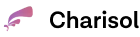Vue 3 marks a substantial advancement for Vue. It’s more than just a new version; it reimagines how we build with Vue.
Vue 3 keeps the core benefits of Vue 2—its speed and adaptability—while introducing key improvements that address the needs of modern web development.
The new Composition API offers developers a more organized and reusable way to manage component logic. A more robust Vue 3 reactivity system enables the creation of more complex and performant applications.
This guide explores the latest additions to Vue 3, including performance enhancements, and shares best practices to help you get the most out of this framework.
Whether coming from Vue 2 or starting with Vue, these nine tips will show you how to use Vue 3 to its full potential.
RELATED BLOG POSTS:
- 7 GAME-CHANGING UPDATES FOR FRONTEND DEVELOPERS
- 5 ESSENTIAL ELEMENTS OF UX DESIGN IN WEBSITE DEVELOPMENT
- 10 PROVEN PRACTICES FOR MOBILE APPLICATION DEVELOPERS
- EFFECTIVE WAYS TO UNDERSTAND THE USE OF AI IN CYBERSECURITY
9 Insider Tips for Modern Developers on Vue 3
1. Master Vue 3 features through efficient component design.
Vue 3 has new and improved features compared to earlier versions. Let’s start with understanding its Composition API.
Understanding Vue 3’s Composition API:
Vue 3 introduces the Composition API, a significant change in organizing Vue components.
With the Options API in Vue 2, you must separate your code into data, methods, and computing sections. This approach works well for smaller components but can become messy as the code becomes more complex.
The Composition API lets you group related code, regardless of whether it’s data, a method, or something else.
Imagine you’re building a component that handles a search bar. With the Composition API, you could bundle all the code related to the search—the search query, the fetching of results, and the display logic—together.
This makes understanding, maintaining your code, and reusing that search logic in other components much more effortless.
The Composition API is one of the most significant additions to Vue 3. It provides a more flexible and scalable way to organize and reuse code logic.
The Composition API is a general term that covers the following APIs:
- The Reactivity API, such as ref() and reactive(), enables us to define reactive states, calculated states, and watchers directly.
- Lifecycle Hooks, such as onMounted() and onUnmounted(), allow us to interact dynamically with a component’s lifecycle.
- Dependency Injection, i.e., providing() and injecting(), allows us to leverage Vue’s dependency injection system while using Vue 3 Reactivity APIs.
Developers can use the Composition API to generate reusable logic and encapsulate related code into single, self-contained functions known as “composition functions.”
Best Practices for Structuring Reusable Components in Vue 3:
When building reusable components in Vue 3, here are a few things to keep in mind:
- Encapsulate logic (using the Composition API)
The Composition API is your friend. Use composable functions to keep your component logic neatly tucked away. This makes your components cleaner and lets you reuse that logic elsewhere in your app. - Prop-driven development
Design your components to accept props for any configuration or state. This will keep them independent and reusable in different situations. - Single responsibility principle
This makes your components more straightforward to understand, test, and maintain. If an element does only one thing, reasoning about and debugging it is much easier. - Slots for flexible content
Slots let you inject HTML or other components into your components, making them adaptable to different layouts and content. - Document
Good documentation of your components is essential for reusability. It helps other developers (and your future self) understand how to use your components correctly.
If you get good at these practices, you’ll find it easier to keep your Vue 3 projects organized and easy to work with, even as they get bigger and more complex.
2. Optimize reactive systems.
Vue 3 introduces a powerful new reactivity system, built from the ground up using JavaScript Proxies.
Understanding Vue 3’s Reactivity System:
At its core, Vue 3’s reactivity system automatically updates the UI whenever the application’s data changes.
This magic happens through a sophisticated system of dependency tracking:
- Reactive state
When you declare a state variable using reactive() or ref(), Vue wraps it in a Proxy. - Dependency tracking
Vue automatically tracks which parts of the UI depend on each piece of reactive state during the rendering process. - Efficient updates
Vue intelligently updates only the affected UI parts when a piece of reactive state changes, minimizing unnecessary re-renders.
Optimizing Vue 3 Reactivity for Performance:
- Only make the data that affects the user interface reactive to reduce the workload for Vue and improve overall performance.
- Use debouncing to prevent excessive updates and create a smoother user experience for input fields.
- Computed properties can be helpful, but overuse can impact performance. Use them thoughtfully and only when necessary.
- Implement memoization to avoid unnecessary recalculations and improve the overall performance of your application by caching expensive operations.
- Flatten complex data structures to simplify dependency tracking. Pass data read-only when appropriate, preventing unintended changes.
3. Use the Teleport feature.
Imagine you have a component, like a modal, that needs to appear on top of everything else on the page. But your component is nested within other elements, and their CSS styles might be interfering. This is where Teleport comes in!
Teleport is a unique feature in Vue 3 that lets you “teleport” a component to a different part of the DOM. This means you can render it directly into the body of your page or any other specific location you choose.
The Teleport feature is incredibly useful for:
- creating modals that appear on top of everything else on the page without CSS headaches
- placing tooltips exactly where you want them, regardless of their parent component’s position
- displaying notifications consistently, such as at the top of the screen
Teleport helps you keep your code clean and organized while creating complex UI elements.
4. Get the most out of TypeScript support.
Vue 3 and TypeScript are a perfect match. It’s like having a helpful coding buddy who points out potential issues before they become a real headache.
TypeScript makes your code easy for everyone to read and understand when working with others. It’s like everyone is on the same page from the start. It looks out for errors as you write your code, catching issues before they can cause trouble in your live app.
Tips for Using TypeScript Effectively:
Using TypeScript effectively can make your Vue 3 projects more robust and easier to handle.
Here’s how you can make the most of it:
- Use TypeScript for all new components: Start new projects with TypeScript to take full advantage of its features immediately.
- Define clear rules for your data: Be specific about the data types your components handle. This will document what each part of your app expects and ensure the components work well together.
- Integrate TypeScript gradually into existing projects: If you’re working on an existing project, start by integrating TypeScript in the areas that will benefit most, such as complex components or critical data handling.
5. Enhance your site’s performance.
Another insider tip is to improve how your site updates and displays content. Vue 3 does this for you, updating the parts of your site that need to change.
Your site should load elements only when they are required. For example, items hidden in menus or behind tabs should only load when the user accesses them. If your site includes bulky and complex sections, break them into smaller, manageable components.
Lazy loading enhances your site’s performance by dynamically loading parts as needed rather than all at once. By configuring components to load only when needed, you can reduce initial load times and save resources.
Here are more tips on lazy loading:
- Tailor how and when various sections of your site load, including naming them for clarity and deciding whether they should preload or load on demand.
- Set up your site so that the content for each page loads only when a user navigates there.
- Define custom behaviors for loading animations or fallbacks for times when loading takes longer than expected, ensuring users always have a smooth and consistent experience.
Adopting these strategies can improve the speed and responsiveness of your Vue 3 application and website, leading to overall user satisfaction.

6. Make the Most of Multiple v-models.
Vue 3 lets you manage multiple settings within a single component using multiple v-models. This simplifies your forms and settings panels by allowing you to control several settings from one convenient location.
Start by planning the components that will house these settings. If you’re building a settings panel, decide which settings you want included (such as volume and brightness). Connecting each setting to the component using the v-model is super easy. Just plug them in, and you’re ready to go!
Vue also handles the behind-the-scenes updates, so you don’t have to worry about keeping everything in sync. It’s a breeze!
7. Understand the changes to custom directives in Vue 3.
Vue 3 updates how custom directives work, making them more efficient and easier for project use.
If you’ve ever worked with Vue, you might remember using custom directives to add exceptional functionality to elements.
In Vue 3, these custom directives are enhanced to better integrate with the framework’s reactivity system and provide more powerful options for manipulating the Document Object Model (DOM).
What’s New with Custom Directives?
- Function-based API
The simplified directive API in Vue 3 makes creating and maintaining custom directives easier. - Vue 3 Reactivity Integration
Custom directives in Vue 3 are more seamlessly integrated with the framework’s reactivity system, allowing them to react more efficiently to changes in your app’s state.
Vue 3’s updated approach to custom directives makes it a more powerful, intuitive tool for creating dynamic, responsive web applications.
These changes make directives easier to develop. Vue 3’s improvements will help you achieve your goals more easily.
8. Using the Vue DevTools
Vue DevTools is an indispensable tool for any Vue developer. It gives you an X-ray vision of your application and deep insights into its behavior.
Here’s how to make the most of it:
- Get started: Install Vue DevTools as a browser extension (it’s available for Chrome and Firefox).
- Inspect and manipulate: Use DevTools to inspect your components in real time. You can view their data, track changes, and modify values to see how your app reacts.
- Debug Vuex with ease: If you’re using Vuex, DevTools makes it a breeze to track state changes. You can even “time travel” through your application’s state history to pinpoint the source of any issues.
- Optimize performance: Track component re-renders and identify performance bottlenecks to optimize your application for speed.
- Track custom events: Monitor custom events triggered by your application to understand its behavior better.
9. Transitioning: Vue 2 vs. Vue 3
Vue 2 to Vue 3 migration introduces several changes that developers must be aware of for a smooth transition.
Here are some of the most significant differences:
- Vue 3 introduces the Composition API, designed to handle large-scale applications better and reuse logic between components.
- Vue 3 offers better performance due to its lighter-weight virtual DOM implementation, faster component initialization, and more efficient reactive system updates.
- Vue 3 supports multiple root nodes in a single component (Fragments), rendering UI elements outside the current component hierarchy (Teleport) and handling asynchronous components (Suspense).
- Enhanced TypeScript support in Vue 3 makes it more suitable for large-scale projects and teams prioritizing type safety.
- The Vue 3 reactivity system has been rewritten using Proxies, which improves performance and provides more precise change detection.
Vue 2 to Vue 3 migration can be managed more effectively with the following strategies:
- Gradual adoption
Use the Vue 3 migration build, which allows you to upgrade your application incrementally. Start by introducing Vue 3 concepts in parts of your application that benefit most from the new features. - Refactor using the Composition API
Gradually refactor your components to use the Composition API where it makes sense. This doesn’t need to be a whole-scale change but can be adopted piece by piece. - Update project dependencies
Ensure that all libraries and dependencies are compatible with Vue 3. - Testing and quality assurance
Thoroughly test your application for any potential regressions or bugs introduced during the migration.

Conclusion
Each feature of Vue 3 has the potential to boost your application’s performance, scalability, and maintainability, whether you experiment with the Composition API, utilize the Teleport feature, or enhance your project with TypeScript.
As you start your next development projects, we encourage you to integrate these Vue 3 tips.
Use Vue 3’s capabilities and see how its new features can transform your projects, making them more efficient and effective.
At Charisol, we have experienced Vue developers who build websites and apps. Schedule a free consultation call with us today!
READ MORE:7 BEST BENEFITS OF A WEBSITE FOR SMALL BUSINESSES | Charisol