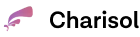Website speed is necessary if you want to grow in online business. It will be helpful in generating leads, increasing sales and eventually growing your business.
It’s okay to have a beautiful-looking website. However, it also needs to be load quickly and work faultlessly. A slow loading website not only turns off potential visitors, it can also truncate the results of a company’s broader digital marketing campaigns.
Since website speed breaks and makes conversion rate, every webmaster should take into conscious consideration its website speed.
BrandPerfect reports that“after surveying 2500 online shoppers…two-thirds of respondents (67%) from the UK…stated that a slow website is the main reason for abandoning a purchase that they were going to make.”
But first, it is vital that one understands the basics of how Google’s algorithm determines your website speed and thus your SERP ranking. The search engine uses two main factors when it comes to speed assessment.
Firstly, your website gets more speed points if it responds fast to Googlebot. Google uses a software called Googlebot to find and index websites.
Secondly, your website will receive a good speed ranking if it records a faster loading time on PageSpeed Insights than your competition. Google wants to help you check your website speed and has kindly added a page speed report to webmaster tools.
Read Also: 6 SEO Mistakes Developers Should Avoid To Stay Out of Trouble!
Here are a few of the benefits of performing regular website speed tests
Sustaining Search Rankings:
Over the past few years, search engines including Google have started factoring page load speeds into their organic search algorithms. So if one has noticed a fall in website’s position among related search terms, speed could be found as a culprit. Running consistent DSL speed tests help to ensure that site stays at the top of search results on the web.
Identify Improvement Areas:
Running a speed test on your website can help to determine precisely what’s disturbing your load time. Often, minor changes to the front or back end of a website can have a major impact, such as converting background images to JPG, caching static content like CSS files, or hosting custom fonts on the Google content delivery network rather than the local server.
Read Also: SEO for StartUps: A New Way to Transform Your Business Online.
Let’s Get down to business…
There are different solutions and ways to increase a particular website’s performance. And we are going to show you how you can achieve just that.
Use Reliable Server
A reliable and fast server is necessary to increase website speed. So if you want to increase website’s speed you should reduce server response time. Ideal server response time should be less than 200 milliseconds.
Using CDN (Content Delivery Network):
CDN simply means Content Delivery Network, making use of it can benefit you a lot and it can also help you save up to 60% of bandwidth which causes a great impact such as speeding up a website. CDN acts as a host for all the web files which are built in across large number if servers around the world.
Organizing Your DATA:
Web speed can efficiently be increased by organizing and tidying up your database. If you’re having a WordPress website, then make sure that you have your special attention towards organizing and having an ordered database.
Using Compression Techniques:
Reduction of the bulk of information and also zipping them can take place by making use of compression techniques and tools. Website performance is improved by using compression as it reduces HTTP performances.
Use Light Weight Images
Images are necessary for website design and development but it is not necessary to use high weight images. When we talk about the latest trends and technologies of website development, developers use very lightweight and optimized images.
Remove Unnecessary Plugins
Plugins and add-ons help webmasters in different ways but over usage of plugins can kill website speed. Usually, in WordPress websites, webmasters and developers use different plugins because they help in sorting out several aspects of the website. Every webmaster should remove all unnecessary and not-in-use plugins to reduce his website speed.
Follow the above-mentioned rules to increase your website speed and grow your online business. Fast performing website can bring more chances for you to grow online. And remember to keep an eye on the Google Webmaster Tools to see how your site compares to your competitors.
If you want to increase your conversions then decreasing your page load time is a must, hire a good agency for decreasing time. Loading time plays an important role as there is a direct relationship between time and page abandonment chances.
Contact Charisol Tech today if you’re ready to check your website’s vitals and gain a clearer understanding of how to make it stronger, optimizing your website speed, including web hosting and other support services.