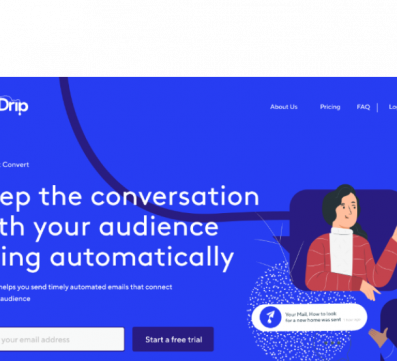Unit testing is a fundamental aspect of software development, a method where individual units of source code are tested to determine if they function as intended. In the context of Angular, a popular web application framework, unit testing plays a pivotal role in ensuring the reliability and efficiency of the application.
Why unit test Angular apps? The answer lies in the complexity and modular nature of Angular applications. Unit testing scrutinizes each module in isolation, ensuring every component, service, and pipe works flawlessly. This practice helps detect bugs early in the development cycle and contributes to cleaner, more maintainable code.
The benefits of unit testing are manifold. It enhances code quality, facilitates refactoring, simplifies integration, and, most importantly, instills confidence in the application’s functionality.
As we delve deeper into this guide, we’ll explore these advantages and equip you with the knowledge to implement unit testing in your Angular applications effectively.
Understanding Unit Testing
Unit testing is a systematic process in which individual code units—functions, methods, or classes—are tested to ascertain correctness. This practice is a technical necessity and a strategic approach to building robust software. It’s a proactive measure to catch bugs early and streamline code integration to deliver a high-quality Angular application.
The essence of unit testing lies in its ability to validate each piece of your software independently, ensuring that every function performs as expected and thereby providing a safety net for your codebase.
It is especially crucial in Angular, where your application is a composition of various interconnected components. Unit testing in Angular allows you to verify the behavior of these components in isolation, ensuring your application’s overall stability and functionality.
Setting Up Unit Testing Environment
Setting up the proper environment is crucial before diving into the world of unit testing in Angular. This setup’s cornerstone is installing two key tools: Jasmine and Karma. Jasmine, a behavior-driven development framework, allows you to write clean, clear tests.
On the other hand, Karma is a test runner that executes your tests in various browser environments. Once these tools are installed, the next step is configuring your Angular project for unit testing.
It involves building Angular’s powerful testing platform, TestBed. It creates a dynamic testing module where you can override providers, components, and directives, making it an invaluable tool for isolating and testing separate units of your Angular app.
Angular Component Testing
Component testing in Angular involves validating the features of individual components, which are the whole app’s creation. This process ensures that each component behaves as expected and leads to the overall stability of your Angular app.
A significant part of component testing involves interacting with the Document Object Model (DOM). By simulating the resulting changes in DOM and user interactions, you can conclude that your parts respond accurately to user inputs.
Another vital aspect is triggering event handlers. Angular components often contain strategies that respond to user events, such as clicks or key presses. By triggering them and observing the changes, you can ensure your event handlers function as intended.
Mocking Data and Faking Dependencies
In unit testing, mocking is a phenomenon that should be considered. It involves creating mock objects that replicate the behavior of real objects, allowing you to isolate the unit of code under test. This practice is critical in Angular, where components often depend on services or other components.
Creating fake dependencies is a common way to implement mocking. These fakes, or “stubs,” replace the actual dependencies, allowing you to control their behavior during testing. This control can be invaluable when you need to simulate specific scenarios or isolate your component from the rest of the application.
Jasmine, the testing framework commonly used with Angular, provides a feature called “spies” for this purpose. So, Jasmine spies can track calls to functions, fake return values, and even simulate errors, making them a powerful tool for your mocking needs.
Testing Asynchronous Code and Angular Observables
Asynchronous code presents a unique challenge for observables, allowing you to unit test. Due to its non-linear execution, traditional testing methods often need to catch up. However, Angular provides robust solutions to tackle this complexity, particularly when dealing with observables, a core feature of Angular’s asynchronous programming model.
Testing Observables requires a different approach. Instead of testing the final state, you need to test the stream of values produced by the Observable. Angular’s testing utilities provide mechanisms to handle these asynchronous operations, allowing it to simulate and test various scenarios.
Measuring Code Coverage
Code coverage is a metric that quantifies the amount of your codebase tested by your suite of unit tests. It’s a valuable indicator of your tests’ comprehensiveness and the potential risks in your code.
In Angular, integrated with Karma, tools like Istanbul can measure code coverage. They generate a report after your tests run, providing a detailed coverage breakdown.
Maintaining high code coverage is crucial. It reduces the risk of bugs, enhances code quality, and fosters confidence in your application’s reliability. However, remember that coverage is not the sole indicator of test quality—your tests must also be meaningful and robust.
Writing Unit Tests
Writing unit tests in Angular involves examining the three fundamental elements of an Angular application: components, services, and pipes. When testing components, focus on their behavior in isolation. It includes testing the component class, the template, and the interaction between the two.
Also, simulate user interactions, check the rendering of the template, and validate the component’s public API. Testing services involves checking the methods and properties of the service.
Pipes transform input values into maintainable output values for display in a view. When testing pipes, provide input values and assert that the output is what we expect. It ensures that the service behaves as expected when its methods are called and maintains its state correctly.
See Also: The Latest Trends in Front-End Development: What’s Hot in 2023!
Running Unit Tests
Once your unit tests are written, it’s time to run them. Angular is typically done from the command line using the Angular CLI. A simple ng test command initiates the Karma test runner, which executes your tests and reports the results in the console.
But running tests are just part of the story. In a modern development workflow, unit tests are often run automatically in a Continuous Integration (CI) environment. Each time code is pushed to the repository, the CI server runs the tests, providing immediate feedback if any test fails.
Wrap Up
As we conclude this guide, remember that effective unit testing in Angular is both an art and a science. It requires a keen understanding of your application, a strategic approach, and a commitment to quality. Therefore, you should consult with a proficient Company from which you can hire Angular Developers to help you build robust applications.
Avoid pitfalls such as neglecting edge cases, over-relying on positive tests, and testing implementation details. Instead, focus on testing behavior, covering all possible scenarios, and maintaining high code coverage.
We hope this guide helps you gain mastery over unit testing for your Angular apps.