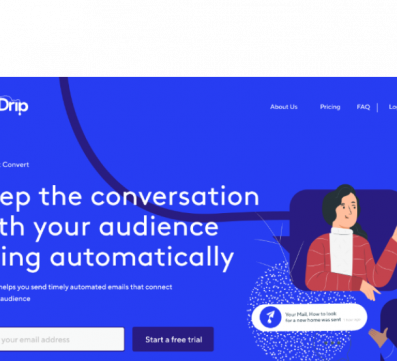Vue.js, one of the most progressive JavaScript frameworks, released its highly anticipated version 3.0 on September 18, 2020. Other changelogs were released under this peculiar version, but the latest stable version of Vue is v3.3.4 (as of when this article was written).
With Vue 3, developers are treated to a plethora of exciting features, improved performance, and a refined development experience.
In this comprehensive guide, we will evaluate the new features, performance enhancements, and best practices offered by Vue 3, empowering developers to unlock the full potential of this powerful framework.
New Features and Performance Enhancements in Vue 3
The following features encompass Vue 3’s new enhancements and how they can help you as a developer:
1. Composition API
The Composition API is one of the most significant additions to Vue 3. It provides a more flexible and scalable way to organize and reuse code logic.
It was introduced as an alternative method to the Options API for writing component states and logic. The Composition API allows us to utilize Vue components using imported functions instead of declaring options.
It is a general term that covers the following APIs:
- The reactivity API, such as ref() and reactive(), enables us to directly define reactive states, calculated states, and watchers.
- Lifecycle Hooks, e.g., onMounted() and onUnmounted(), allow us to dynamically hook into the component lifecycle.
- Dependency Injection, i.e., provide() and inject(), allows us to leverage Vue’s dependency injection system while using Reactivity APIs.
Developers can use the Composition API to generate reusable logic and encapsulate related code into single, self-contained functions known as “composition functions.” This innovative method facilitates code reuse and streamlines the management of intricate components.
2. Reactivity
Vue 3 introduces a revamped reactivity system that improves performance and reduces the bundle size.
The new system relies on JavaScript Proxies. Proxies are used for reactive objects, and getters and setters are used for references. Here’s some pseudo-code that illustrates how proxies work:
function reactive(obj) {
return new Proxy (obj, {
get(target, key) {
track(target, key)
return target[key]
},
set(target, key, value) {
target [key] = value
trigger(target, key)
}
})
}
function ref(value) {
const refObject = {
get value() {
track(refObject, 'value')
return value
},
set value(newValue) {
value = newValue
trigger(refObject, 'value')
}
}
return refObject
}
Source: Vue.js
Which provides fine-grained reactivity tracking at the object level. This results in faster updates, reduced memory consumption, and overall better performance.
3. Fragments
With Vue 3, you can now use fragments or multi-root node components to group multiple elements without adding unnecessary HTML wrappers. Fragments allow you to structure your components more intuitively and maintain a cleaner codebase.
This feature is particularly useful when dealing with conditional rendering or when returning multiple root elements from a component. Review the two code syntaxes below for a better understanding of how to use fragments:
Syntax 1
In the code below, many components are wrapped in a single <div> to fix this error where multi-root components emit a warning when a user accidentally creates one.
<!-- Layout.vue -->
<template>
<div>
<header>...</header>
<main>...</main>
<footer>...</footer>
</div>
</template>
Syntax 2
However, in Syntax 2, components can now have multiple root nodes.
<!-- Layout.vue -->
<template>
<header>...</header>
<main v-bind="$attrs"> ...</main>
<footer>...</footer>
</template>
Source: Vue.js
4. Teleport
Vue 3 introduces the Teleport feature, enabling developers to easily render components at different DOM locations. With Teleport, you can create powerful portals to render components outside of their parent DOM hierarchy.
This is especially useful for creating modals, tooltips, and other UI components that need to be positioned relative to a different DOM element.
5. TypeScript Support
Vue 3 boasts improved TypeScript support out of the box. The entire framework is now rewritten in TypeScript, providing better type inference and enhanced tooling support. TypeScript developers will benefit from improved auto-completion, type-checking, and an overall enhanced developer experience.
6. Better Performance
Vue 3 has been tuned to produce smaller, more efficient bundles. The new compiler has improved tree-shaking capabilities, which eliminate superfluous code and reduce the final bundle size. Vue 3 has a redesigned reactivity mechanism that enhances speed while reducing bundle size. This creates faster loading times and improved performance for all your applications.
See also: The Latest Trends in Front-End Development: What’s Hot in 2023!
7. Vue Router and Vuex
Enhanced Integration Vue Router and Vuex, the official routing and state management libraries for Vue, have been updated to seamlessly integrate with Vue 3. They leverage the new features and optimizations introduced in Vue 3, providing better performance and an improved coding experience.
Best Practices for Vue 3 Development
These practices will enable you to excel in Vue generally, they include:
1. Embrace the Composition API: Take advantage of the Composition API to organize and reuse code logic effectively. It offers a more scalable, faster, and maintainable approach to building Vue components.
2. Optimize Reactivity: Utilize Vue 3’s upgraded reactivity mechanism to ensure peak performance. Utilize calculated properties, observers, and memoization methods to reduce the need for pointless re-renders.
3. Use Fragments wisely: Use Fragments to arrange your components without adding extra HTML wrappers. Keep your component hierarchy simple.
4. Maximize the Teleport Feature: Enjoy the ability to create powerful portals and render components outside of their parent DOM hierarchy. This feature provides greater flexibility and control over your UI.
5. Apply TypeScript: Utilize the improved TypeScript support in Vue 3 to ensure type safety and have access to better tool assistance. Use static type checking with TypeScript to find mistakes early in the development process.
6. Optimize Bundle Size: Consider minimizing your bundle size by utilizing features such as tree-shaking and flexible imports.
7. Stay Updated: Keep up with the latest updates, bug fixes, and new features introduced in Vue 3. The Vue ecosystem is vibrant and dynamic, with a supportive community and regular updates that ensure a smooth development experience for developers.
How to Be A Vue Developer
As a beginner, it is advised to begin with the basics by learning and understanding the Options API and the Composition API. Roadmaps for beginning your Vue Journey
However, these 6 skills will level your learning journey and make the process easier:
- HTML and CSS
- JavaScript basics and Modern JavaScript (ES6 – ES7 – ES8)
- Git
- npm or Yarn
- Vue
- Vue CLI
Conclusion
In conclusion, we can see that Vue 3 introduces a wealth of new features, performance enhancements, and best practices that empower developers to build better and faster applications.
Whether you are a novice or an experienced Vue developer, exploring Vue 3 will surely improve your development abilities and help you design remarkable apps.
So dig in, experiment, and enjoy the Vue 3 development!
At Charisol, we have experienced Vue developers that build and develop websites and apps. Hop on a free consultation call with us today!