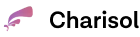Imagine navigating a beautifully crafted website on a laptop only to find a jumbled mess on your mobile device.
This is precisely why the importance of responsive web design cannot be overstated.
As more people browse on smartphones and tablets, your website must adjust to various screen sizes.
A responsive website directly impacts user engagement, conversion rates, and search engine rankings. At Charisol, we’ve witnessed how businesses transform their online performance through thoughtful implementation of adaptive design principles.
Conversions, SEO rankings, and user experience can all be improved by having a responsive website.
RELATED BLOG POSTS
- 10 PROVEN PRACTICES FOR MOBILE APPLICATION DEVELOPMENT
- 5 TOP BENEFITS OF UX RESEARCH FOR BUSINESSES IN 2025
- 5 ESSENTIAL ELEMENTS OF UX DESIGN IN WEBSITE DEVELOPMENT
- 7 SIMPLE MOBILE APP DESIGN BEST PRACTICES in 2025 – CHARISOL
What Is Responsive Website Design?
Responsive Web Design (RWD) is a concept that ensures websites adapt seamlessly to different screen sizes, such as desktops, tablets, or mobile phones, providing users with the best experience.
Instead of the traditional process of building multiple versions of a site to accommodate different screen sizes and devices (which is outdated and inefficient), RWD uses flexible layouts and media queries to adjust content automatically.
Though this concept has existed for decades, it became widely known in the mid-2000s as more people began to use mobile devices. Exploding Topics reports that 92.3% of internet users access the internet via mobile phones, and 58.43% of website traffic originates from mobile devices.
This rapid increase made it crucial for designers to create websites that responded to users’ devices. A non-responsive site frustrates users and hurts SEO rankings.
The Principle of Responsive Design
The three main components at the core of how responsive design works include:
1. Fluid Grids
Unlike fixed-width layouts, which always remain static, fluid grids are a layout system that adjusts dynamically to the user’s screen size. Though fluid grids are often confused with liquid grids, they ensure all elements of a design scale are in proportion to each other. This helps to maintain balance and consistency across different devices.
Fluid grids use percentage-based measures instead of fixed-pixel measurements. This guarantees that components are proportionately balanced and appropriately spaced and allows them to adjust to different screen sizes.
2. Flexible Images
One of the biggest challenges in responsive web design is resizing images to fit different screen sizes appropriately. The most straightforward approach is using CSS’s max-width property, which automatically shrinks images proportionately to the user’s viewport, ensuring they fit perfectly without overflowing.
Beyond resizing, other vital factors to consider are image resolution and load time, especially for mobile devices. When high-resolution images for larger screens appear on smaller screens, they can slow down performance.
To tackle this, developers use responsive image attributes like srcset and sizes, which serve different image versions based on the user’s screen size and resolution.
3. CSS Media Queries
Fluid grids are helpful but can only do so much, so media queries are necessary.
Most modern browsers support CSS3 media queries, which let websites detect a user’s screen size and apply styles accordingly. With the min-width feature, designers can set specific styles to take effect when a browser window shrinks below a certain width.
Media queries utilize breaking points, i.e., set points where the design adjusts. For example, a website can display one layout on a desktop, another on a tablet, and a more compact version on a smartphone, all using the same HTML structure.
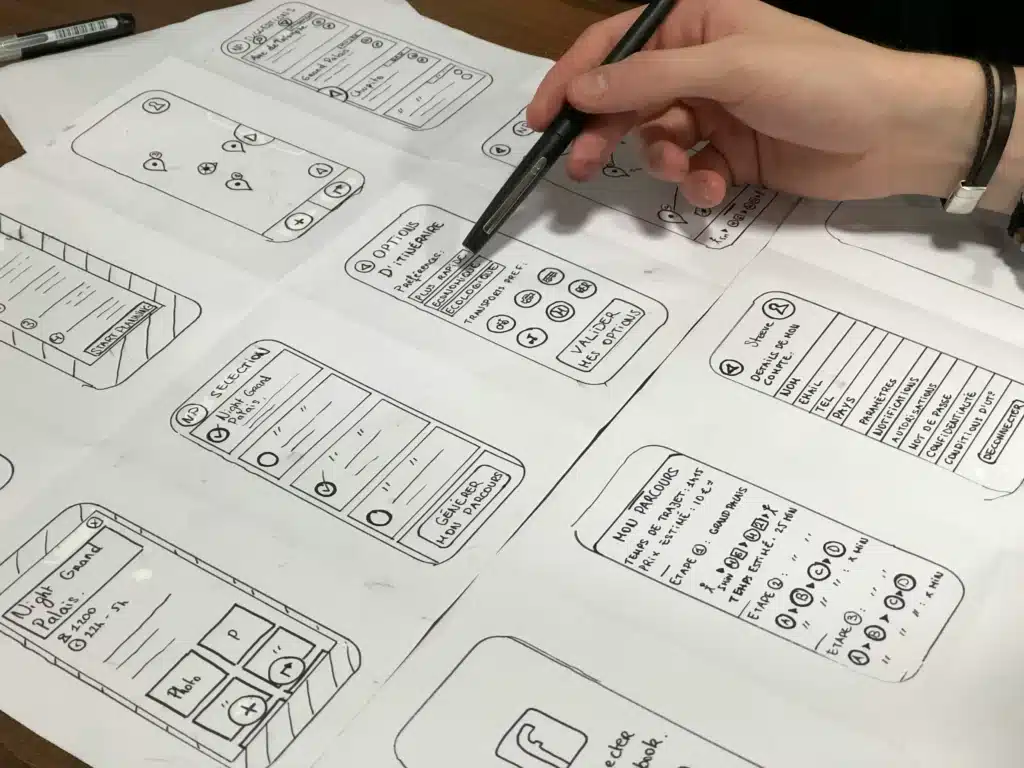
Difference Between Responsive and Adaptive Design
When it comes to responsive and adaptive designs, they both solve the problem of traditional web designs and allow designers to create great website experiences for every user.
Responsive web designs enable a web page design to automatically adapt to any screen size using fluid grids and media queries.
On the other hand, adaptive designs are a type of web design in which the layout is static and pre-made based on the detected device. To achieve this, the designer must create different designs based on a varying screen width.
Importance of Responsive Web Design
1. Improved user experience
First impressions always matter, whether someone visits a website via a desktop or a smartphone. It’s a frustrating experience when users have to constantly pinch, zoom, or scroll to read or navigate. The next thing they do is to visit another site.
However, with responsive design, a website can have a smooth and consistent design across all devices. This keeps visitors engaged and makes them more likely to return.
2. Better SEO performance
If you think responsive design is just about looks, you are wrong. It also plays a significant role in SEO.
Google accounts for 16.4 billion searches conducted on the web daily, with mobile searches covering a large percentage. This means if your website employs a responsive design that provides a smooth experience on any device, search engines will love your page, leading to a better SEO ranking.
A mobile-friendly website can lead to lower bounce rates, stronger backlinks, and better user engagement—all factors that boost search rankings.
3. Increased conversion rates
Getting users to stay on your site is just one part of the equation; getting them to take action is the real goal of increasing conversion rates.
Customers who experience a seamless journey on your website, regardless of their devices, engage with your content and follow through with purchases or sign-ups.
Imagine clicking a link for purchase and being directed to a chunky, device-specific, and slow site. You’ll be discouraged. A responsive, professional-looking website keeps things smooth and frustration-free, reducing the chances of users leaving for a competitor.
4. Cost effectiveness
Did you know that building one responsive design takes far less time and money than developing a desktop site and a separate mobile version?
Responsive design is your best bet if you want to make a smarter financial choice.
Though the upfront cost of responsive sites might seem higher, it pays off in the long run. With a single, adaptable site, you cut down on maintenance costs and streamline everything, making it a cost-effective solution for any business.
5. Wider audience reach
Since mobile traffic has overtaken desktop, it’s more important than ever to have a site that looks good and works smoothly on any screen. A responsive website helps you reach a larger audience, no matter the device.
Users who don’t have to deal with awkward layouts or distorted images are more likely to stay, explore, and engage with your brand.
6. Easier maintenance
Responsive web designs simplify maintenance by removing the stress of managing separate desktops and sites. Instead of juggling multiple versions, you only need to update one site, saving time, effort, and costs.
This method makes life easier for developers and business owners and frees up time for what counts: expanding your brand and interacting with your audience.
7. Faster loading time
Speed is everything, especially for mobile users. Human attention span has decreased to around eight seconds, meaning you have less than that to convince someone to stay on your site.
Research shows visitors abandon websites that take longer than three seconds to load. Slow load times and clunky navigation can frustrate users, driving them away for good.
A responsive website guarantees better loading rates by avoiding needless redirects and utilizing a single URL and unified codebase.
Best Practices for Responsive Website Design
- Design a website for mobile devices first (mobile-first approach), then scale up to a larger screen.
- Optimize images and media for fast loading.
- Use media queries to adjust the layout based on screen size.
- Use percentages for widths and heights instead of fixed pixels to allow elements to resize proportionally.
- Utilize modern layout techniques like Flexbox and Grid for flexible and adaptable layouts.
- Use responsive typography to ensure that text is legible across all devices.
- Test your website on different devices and screen sizes.
How to Check If Your Website Is Responsive
- Google’s Mobile Friendly Test tool: Enter your website URL into Google’s Mobile Friendly Test tool and check if it meets the mobile usability standards.
- Manually resizing browser windows: Open your site on a desktop and gradually shrink the browser window to see how the layout adjusts to different screen sizes.
- Test on multiple devices: Check your site on various devices (smartphones, tablets, laptops) to ensure it displays correctly across all screen sizes.
- Use responsive design testing tools such as BrowserStack or Chrome DevTools.

Conclusion
As the world continues to flow increasingly into a mobile-first digital landscape, the importance of responsive web design will only grow.
A mobile-friendly website is the basis for success, enhancing user experience and SEO while increasing engagement and conversions.
You can future-proof your digital presence by ensuring your website is responsive to all screen sizes as technology develops.
Take the required actions to optimize your website for each user and test its responsiveness.
Is your website truly responsive? Use Google’s Mobile-Friendly Test or other tools to check.
READ ALSO: 9 EXPERT TIPS TO OPTIMIZE YOUR WEBSITE’S MOBILE RESPONSIVENESS