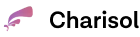According to Baymard, statistics have shown that businesses are losing billions of dollars in revenue due to poor UX design.
UX design is more than aesthetics; it goes far beyond having a beautiful website and focuses on the ability of users to interact easily with your website without any functional or technical glitches.
A good user experience (UX) design covers everything from idea conception to completion. This journey ensures it covers key elements such as competitive research, user research, user flows, information architecture, interface, navigation, and testing.
Every website developer, owner, UI/UX designer, etc., must invest in good UX design. A good UX design can increase user satisfaction, engagement, and conversion rates.
This post introduces the five essential elements of UX design that developers must incorporate to create a user-centric design.
What Is User Experience Design?
User experience design (UX) is the process of designing a website that is easy to use, efficient, and enjoyable for the users.
It is a multidisciplinary field encompassing psychology, sociology, graphic design, and computer science.
UX design aims to create products that meet users’ needs, providing a positive and memorable experience. To understand users’ needs, UX designers use various methods, such as user research, usability testing, and A/B testing.
RELATED POSTS:
- 10 PROVEN PRACTICES FOR MOBILE APPLICATION DEVELOPER
- 10 EXPERT TIPS TO OPTIMIZE YOUR WEBSITE’S MOBILE RESPONSIVENESS
- X TOP PROGRAMMING LANGUAGES FOR WEB DEVELOPERS IN 2024
- 5 PROVEN TIPS TO IMPROVE NEXT.JS SEO FRIENDLINESS – CHARISOL
Why Is User Experience Design Important?
User experience design is important for several reasons.
First, a good UX design can increase user satisfaction. When users have a positive experience with a website or app, they are more likely to return and use it again.
The reverse is true if they have a negative experience, as supported by research by Toptal. 88% of customers admit they won’t return to a website after a bad experience.
A good UX design can also enhance engagement. When engaged with a website or app, users are likelier to stay on the site longer and interact with the content.
Lastly, a good UX design can increase conversion rates. Users are more likely to convert when they can easily find what they want and complete their desired tasks.
According to research by Forrester, a perfectly executed UX design could increase conversion rates by up to 400%.
The Elements of UX Design
The essential elements of UX design can be subjective based on the person making the list.
However, according to Jesse James Garrett, an innovative user experience designer, there are five major elements of UX design.
These elements of UX design include:
- Strategy
- Scope
- Structure
- Skeleton
- Surface
These five elements of UX design build on each other so that the previous step leads to the current one and then to the next one.
Here is a breakdown of each element:
1. Strategy
This is an essential element of UX design that focuses on the long-term objectives of the website or application.
It covers both the users’ needs and site objectives. It answers questions such as:
- Who are the users?
- What is the business goal?
- What are the users’ needs?
The information required for this needs to be data-driven to ensure accuracy. The wrong information can create the wrong website, app, or product type.
This stage requires thorough user research, competitive research, and data analysis to ensure the accuracy of information. It is also where the development and design teams need to come together to create the project framework.
The design team will build on this framework to maintain the development team’s objectives and ensure that every other aspect of the website or application adheres to the project’s goal.
2. Scope
The scope of the design is an essential element of UX design that covers both the functional and content requirements.
This stage balances the team’s professional abilities and users’ needs. Based on the strategies established in the initial stage, decisions are made about which features to include and which ones are unnecessary.
Although the functional specifications in this stage may not be fully defined, they will cover all the necessary basics and may evolve throughout the project.
The content requirements cover all areas necessary for user interaction, including texts, images, audio, videos, data, and so on.
Several factors contribute to good content, such as:
- Relevance: The content should be relevant to users’ needs and interests.
- Accuracy: The content should be accurate and up-to-date.
- Clarity: The content should be easy to understand and free of jargon.
- Engagement: The content should be engaging and keep the user interested.
3. Structure
One of the most important elements of UX design is structure.
This element covers how all functional specifications are arranged on the website. It relies heavily on the website’s information architecture and interactive elements or interaction design.
The information architecture concerns how the content is arranged and structured. It must be clear and concise, making it easy for users to find and interact with the information they need.
On the other hand, interaction design is how people interact with the elements on their screen.
For example, an arrow facing up indicates moving to the top of the page. A button can indicate submitting a form or adding a product to a cart.
4. Skeleton
This element of UX design has to do with the skeletal work-up of the website.
It covers the design of the interface elements, information design, and navigation design.
It concerns the placement, hierarchy, and arrangement of all website elements.
The interface design covers how all the screen elements will be placed and presented. Will the CTA button be at the side or under the information? Will the menu bar be horizontal or vertical?
Information design, on the other hand, involves how the information or content is arranged and presented.
Lastly, navigation design concerns the website’s navigation structure, including how users can easily move from one part of the website to another.
An effective skeleton element of your UX design should consider the business goal and anticipated user interaction with the website.
5. Surface
This element focuses heavily on visual design, discussing the website’s aesthetics.
Visual design is the look and feel of a website or app. A good visual design is visually appealing and easy on the eyes.
The colors, fonts, and images should be used in a way that is consistent and easy to understand.
Several factors that contribute to good visual design, such as:
- Use of color: Color can create a sense of hierarchy, highlight important information, and create a mood or atmosphere.
- Choice of fonts: The fonts should be easy to read and consistent throughout the website or app.
- Use of images: Images can break up text, add visual interest, and illustrate concepts.
How to Implement User Experience Design in Web Development
There are several ways to implement UX design in web development.
Here are a few tips:
- Start with user research:
Before you design your website or app, it is crucial to understand your users’ needs. Conduct user research to learn about their pain points, goals, and preferences.
- Use wireframes and prototypes:
Wireframes and prototypes are great tools for testing and iterating your UX design. They allow you to see how users will interact with your website or app before you build it.
- Get feedback from users:
Once you have a prototype, ask users for feedback. Their feedback will help you identify areas for improvement.
- Iterate on your design:
UX design is an iterative process. You must continue testing and iterating on your design until you are satisfied.
Conclusion
User experience design is an essential part of web development.
If you are serious about creating a successful website or app, UX design must be a priority.
Consider the five essential elements of UX design shared in this post and design the right way.
At Charisol, we are committed to providing our customers a great user experience (UX) on their websites and apps.
Hop on a free consultation call with us today!
READ MORE: THE DIFFERENCE BETWEEN USER INTERFACE AND USER EXPERIENCE